How are annotations to records returned to the data provider?
The best way to do this is to set up a filter for the records you are interested in, and then create an alert that will send you a regular email (hourly, daily, weekly, or monthly).
The best way to do this is to:
1. Go to the ALA home page, select Data sets, or use the link below.
http://www.ala.org.au/data-sets/.
2. On the left of the page is the ‘Search for occurrences records’ field, enter a search term, e.g. ‘South Australia’, ‘amphibians’, ‘natural resources’, or leave it blank to see all 33+ million records.
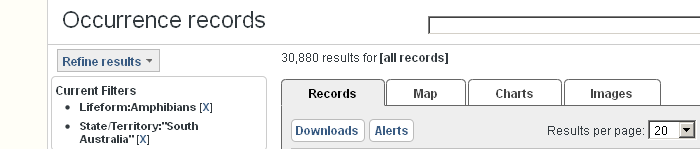
3. You can refine your search by clicking the links on the left hand side to narrow down the information that is displayed, e.g. State/Territory, Institution, Class. You can view the selected records on a map, or statistically in the form of charts, by selecting the tabs above the records list.
4. To receive an email alert when any of your selected records are annotated, or new records meeting the criteria are added, click the ‘Alerts’ button which is located just below the ‘Records’ tab.
This functionality can be used for anyone interested in a particular data set, not just the owners of the data set, in order to see any newly added records or annotations to selected data set.
Press the View your current alerts, to see the enabled annotation alert.

How can a data provider can access (in bulk) records which have identified validation issues?
1. Go to the ALA home page, select Data sets, or use the link below.
http://www.ala.org.au/data-sets/
2. On the left of the page is the ‘Search for occurrences records’ field, enter a search term, e.g. ‘South Australia’, ‘amphibians’, ‘natural resources’, or leave it blank to see all 33+ million records.
3. You can refine your search by clicking the links on the left hand side to narrow down the information that is displayed, e.g. State/Territory, Institution, Class.
4. In the same left hand side column there is a facet group called ‘Record Issues’. By clicking the issue you are interested in you can create an email alert by clicking the ‘Alerts’ button under the ‘Records’ tab. If you want to be alerted about more than one issue, select the square symbol next to ‘Record Issues’ and a drop-down box appears giving you the ability to choose more than one.
5. Below the ‘Records’ tab, click the ‘Downloads’ button, this will download your selection as a data set. You will receive a file in CSV format, which can be opened as a spreadsheet. There are a few restrictions on use of the data. Please refer to the metadata that comes with the CSV file.
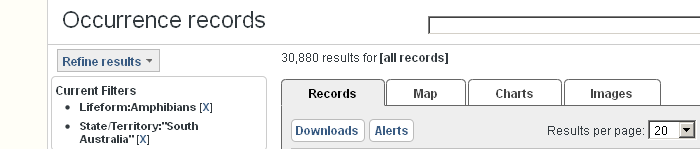
Checking your alerts
Pressing the My Profile in the ALA header takes you to your My Profile page, after you have logged in. From here you can go to Manage your alerts. See example images below.




